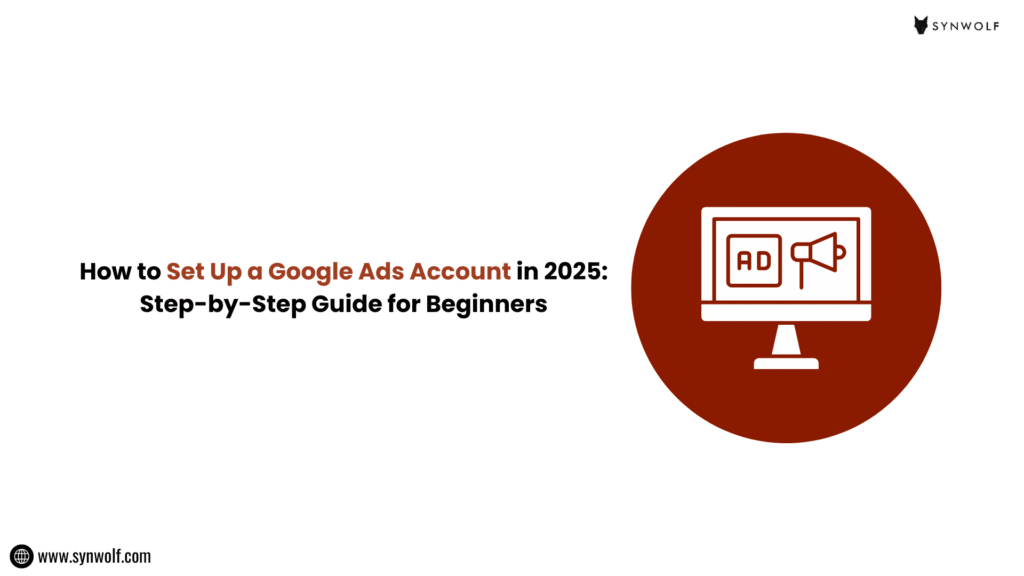
Ever thought how some businesses appear everywhere online when you’re searching for something? That’s nothing but the magic of Google Ads.
Even if you search for proven ways to drive quick traffic, chances are high that Google will suggest you to run Google Ads. It’s one of the most powerful strategies to reach potential customers right when they’re searching for your product or service.
But here’s the main problem if you see a lot of beginners either skip running ads feeling it is difficult or set things in the wrong way which waste their money without giving positive results.
As a business owner, setting up your own Google Ads account in 2025 isn’t any rocket science. In fact, by following the right steps and right process, you can start running your first campaign in less time.
In this blog, we’ll guide you through steps of how to set up a Google Ads account in 2025 step by step, even if you’re a beginner in running paid ad campaigns. By the end, you’ll know how to open a new account, configure and set it correctly, and run your very first campaign.
Why Google Ads Still Work in 2025?
Google Ads isn’t a new platform. Many experts consider it as one of the most effective ways to get leads and grow a business online.
Here’s why:
- Massive reach: Google processes over 8.5 billion searches daily. It means your customers are already searching. So why not you show up to them at the right time?
- Targeted advertising: You can target an audience based on location, keywords, device, and even audience intent.
- Scalable budgets: Even if you are a startup, you can start small and increase your budget as you grow.
- Measurable results: You can easily track every single click, impression, and conversion in real time.
So if you’re thinking about how to set up a Google Ads account in 2025, learning fast will help you start running ads to show your business right to ready-to-buy customers.
Here’s Step By Step Guide On How To Set Up A Google Ads Account In 2025
Step 1: Create Your Google Account
To start, first you need a Google account (Gmail). If you already use Gmail, YouTube, or Google Drive, you’re ready to proceed further.
Go to ads.google.com and click on Start Now.
Step 2: Choose Your Google Ads Experience
Google provides you two setup methods:
- Smart Mode (by Default): It is a simplified version where Google automates most of the things.
- Expert Mode: Google gives you full control over your ad campaigns, bidding, targeting, and ad formats.
Experts suggests to proceed with Expert Mode if you’re serious about growing your business by skipping Smart Mode.
Step 3: Add Business Details
If you’re setting up your Google Ads account for first time, Google will ask you to provide details like:
- Billing country
- Time zone
- Currency
These details are very crucial and remember that they can’t be changed later. Choose the right time zone so that your ad reports match with your local business hours.
Step 4: Set Up Billing
Before launching ads, you need to set up a billing method. Here you’ll get two options:
- Automatic payments: You will be charged after running ads.
- Manual payments: You need to add money before and Google deducts money as ads run.
For most beginners, automatic billing is the most convenient and easy way.
Step 5: Explore Google Ads Dashboard
Once your account setup is done and it’s active, you will be redirected to Google Ads dashboard. This is where you can create, monitor, and optimize ad campaigns.
Key sections included in the dashboard are:
- Campaigns: You can see all your active and paused campaigns.
- Ad Groups: All the organized groups of your ads under a campaign.
- Keywords: List of search terms you’re targeting.
- Tools & Settings: Complete access to billing, conversions, audience manager, etc.
Step 6: Start Your First Google Ad Campaign
Here’s where the real task begins. Start with setting up your first campaign:
- Choose a campaign goal: Select any one campaign objectives such as Sales, Leads, Website traffic, or Brand awareness.
- Select campaign type: Choose the campaign type based on the type of ad you want to run. You will get options like Search Ads, Display Ads, Video Ads (YouTube), Shopping Ads, or Performance Max.
- Set budget & bidding: If you’re a beginner start small like ₹500–₹1000/day and then increase budget gradually based on output.
- Choose targeting: You can do audience targeting based on locations, demographics, devices, and custom audiences.
- Add keywords: Use keyword planner tool to find search terms also known as keywords which your audience uses to find a business.
- Write ads copy: Write compelling headlines, clear descriptions, and include strong CTAs.
Step 7: Add Conversion Tracking
If everything is done. Add conversion tracking which helps you to know what’s actually working.
To set this up:
- Go to Tools & Settings then Conversions.
- Add new conversions like purchases, form fills, or calls.
- Then install the tracking code on your site which you can do using methods like Google Tag Manager or WordPress plugins.
Every time an audience completes an action, Google Ads will record it. It helps you to optimize campaigns for better ROI.
Step 8: Link Google Analytics 4 (GA4)
Connecting Google Analytics 4 with Google Ads will give you much more deeper insights into user behavior about what they do after clicking your ad.
Steps:
- Login to Google Ads, go to Tools & Settings then Linked Accounts.
- Find Google Analytics 4 (GA4).
- Select your property and then link.
Now you can track events like scrolls, clicks, and purchases inside both platforms.
Common Mistakes Beginners Make
When setting up a Google Ads account step by step, there is chance of making these most common mistakes:
- Ignoring Expert Mode and staying in Smart Mode.
- Not setting conversion tracking.
- Always using broad match keywords which waste your ad spend.
- Writing generic ad copy without a clear CTA.
- Setting campaigns and forget to optimize.
Best Practices In Google Ads Account Setup 2025
- It’s good to start with Search Campaigns as they’re easier to control and measure.
- Use Exact Match and Phrase Match keywords before using Broad Match.
- Always add Negative Keywords which helps to filter out irrelevant searches.
- Monitor CTR, CPC, and Conversion Rate regularly.
- Test multiple ads per ad group to find which ad copy performs best.
Conclusion:
Learning how to set up a Google Ads account 2025 is not only about opening an account, it’s about setting it up correctly so every single rupee you spend will deliver results that increase your revenue.
By following this step-by-step guide, you can build a solid foundation for running successful Google ad campaigns, even if you’re a complete beginner.
But here’s one more thing everyone should understand is setting up an ad account is easy, but optimizing and scaling campaigns to make it profitable is the real challenge.
That’s where a business needs the help of experts. At Synwolf Marketing we are a top Google ads advertising agency in Bangalore, we helped many businesses and brands to set up Google Ads accounts, create the right strategy, write high-converting ad copy, and scale campaigns to generate maximum ROI.
Stop the guesswork out of your Google Ads. Partner with Synwolf Marketing to set up and optimize your Google Ads campaigns to deliver real-time and impactful results. Contact Synwolf Marketing now and let the experts handle the rest!
Schedule your consultation today!