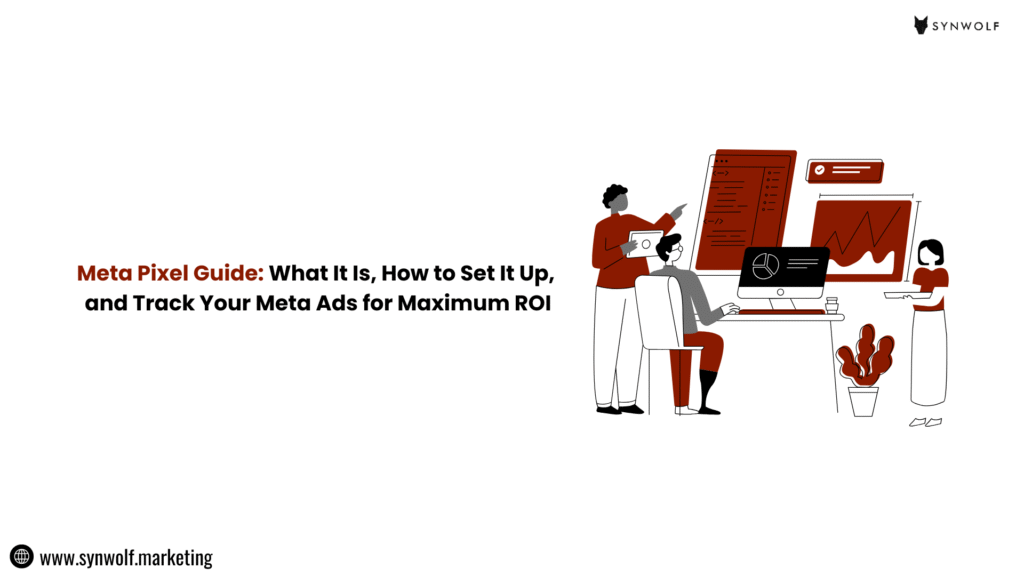
Imagine you are running Meta Ads and spending thousands of rupees on Facebook and Instagram ads but you don’t know which of your ad campaigns is actually driving sales.
You might see clicks, likes, comments, reach and even traffic but do you really know what’s converting? Who’s buying? Which ad is actually working for you?
If not, then it’s like you are playing a blind game.
That’s where you need Meta Pixel. It is a secret weapon that helps you to understand what’s working, what’s wasting your ad spend, and how to improve ROI from your campaigns.
Meta pixel will reveal the behind-the-scenes which shows you exactly what happens after someone clicks on your ad.
In this guide, we will explain what the Meta Pixel is, how to set it up, and how to use it to track and optimize your Meta Ads for maximum performance and ROI.
What Is Meta Pixel?
The Meta Pixel which is formerly known as the Facebook Pixel. It is a tiny piece of code that you have to install on your website. It helps you track user actions like page visits, button clicks, form submissions, or purchases when someone clicks on your Meta Ads on Facebook or Instagram.
Consider it as a bridge between your ads and your website. It basically sends the most valuable data back to Meta Ads Manager. It allows you to see what happens after users click.
This tiny piece of code can completely transform how you track, measure, and optimize your ads performance.
Here’s what Meta Pixel helps you with:
- Track conversions ( such as sales, leads, sign-ups, form submissions etc.)
- Measure ad performance beyond random clicks
- Retarget website visitors who didn’t convert or took any impactful action
- Optimize campaigns by using real time data for better results
- Build custom audiences to do more precise targeting
In short, installing the Meta Pixel will turn your ads from doing guesswork to data-driven growth.
How Does Meta Pixel Work?
Imagine when a visitor lands on your website, then the Meta Pixel code gets triggered and collects information about their actions.
These actions are also known as events. The actions such as Page View, Add To Cart, Lead, Purchase, and many more depending upon the campaign.
This data is sent back to your Meta Ads Manager, where you can see which of your ads are driving the right actions and resulting in measurable growth.
That’s how Meta Pixel tracking helps you to measure and improve your Meta Ads ROI over a period of time.
For example imagine a situation:
- When someone clicks on your Facebook ad will promote a sale.
- They will browse your website, add items into the cart, but don’t buy.
- Then Meta Pixel tracks those “AddToCart” events, sends this data to Meta ads manager and allows you to retarget that user again by showing a reminder ad.
This is something smart marketing powered by data.
Meta Pixel Vs Facebook Pixel: What Changed?
Have you heard of the Facebook Pixel? This is the same tool which is just rebranded under the name of Meta umbrella.
Meta combined Facebook and Instagram tracking into one ecosystem. Meta made it easy to manage all ads and data in one place.
The key differences:
- Name change: Facebook Pixel to Meta Pixel
- Broad coverage: Meta pixel works for both Facebook and Instagram at a time
- Improved event tracking: Offers better support for custom conversions
- Enhanced privacy controls: Aligned with Apple’s iOS updates and GDPR
So, if you’re seeing “Meta Pixel” in your Meta Business Suite, don’t panic. It’s just the new name with an improved version.
How to Set Up Meta Pixel (Step-by-Step Guide):
Setting up a Meta Pixel isn’t as complicated as many think. Just have to follow these simple steps:
Step 1: Create a Meta Pixel
- Go to your Meta Business Suite.
- Then navigate to the Events Manager.
- Click on Connect Data Sources then Web.
- Select Meta Pixel, then click on Connect.
- Give your Pixel a name that’s easy to remember.
- Enter your website URL.
- Click on Continue.
Step 2: Add the Meta Pixel On Your Website
You have two main ways to install it:
Option 1: Manual installation
- Here you have to copy the Pixel base code which is provided by Meta.
- Paste the pixel code between the <head> tags of each page on your website.
- Click on save and publish your site.
Option 2: Use a partner integration
If your website is built using:
- WordPress
- Shopify
- Wix
- Squarespace
Then you can use built-in integrations to connect Meta Pixel easily where you don’t need any coding.
Start by logging in to your platform, find the Meta Pixel or Facebook Pixel option, and then follow the instructions.
Step 3: Verify the Pixel Installation
After adding the Pixel on your website, make sure to verify whether it’s working properly or not.
You can verify by methods like:
- Use the Meta Pixel Helper. It is the chrome extension which detects if your Pixel is firing correctly.
- Go to Events Manager, check for green signals under your Pixel ID which means it’s active and tracking.
Step 4: Set Up Standard Events
Events are the specific actions which you want to track.
Here are the most common Meta Pixel events:
Page View: It tracks when someone visits a page
View Content : It track when a product or service is viewed
Add to cart: It tracks when someone adds a product to their cart
Initiate Checkout: It tracks when checkout begins
Purchase: It tracks when the sale is completed
Lead: It tracks when a lead form is submitted
Complete Registration: It tracks when someone signs up
You can add these events manually through code or use an Event Setup Tool in Meta Business Suite where you don’t need any coding.
Step 5: Test and Track Your Results
Once your Pixel is live, start running your Meta Ads campaigns.
You can now see:
- How many conversions each ad is generating?
- Which target audiences are converting the most?
- Which parts of your ad funnel need optimization?
Meta Pixel magic starts here. You can adjust and improve your targeting, ad creative, and landing pages for maximum ROI.
How Meta Pixel Improves Ad Targeting and ROI?
Data is everything when it comes to ads and the Meta Pixel is something that gives you the insights that help to make smarter marketing decisions.
Here’s how Meta Pixel helps you boost results:
1. Smart Retargeting:
You can run retargeting ads by retargeting people who visited your site but didn’t buy.
Example: “Hey, you have this product in your cart – grab it before it’s gone!”
These kinds of retargeting ad campaigns will deliver the highest ROI.
2. Better Lookalike Audiences:
Meta Pixel helps you to build Lookalike Audiences. They are the new people who behave like your best customers.
This way your ads reach people who are more likely to convert, instead of just clicking.
3. Conversion Optimization:
Instead of optimizing your ads for clicks. You can optimize them for purchases, leads, or sign-ups because the Pixel tells Meta who are actually taking the real actions.
4. Real Data, No Guesswork:
With Meta Pixel tracking, you get the numbers which reveal:
- Which ad led to a sale?
- Which audience set brought more leads?
- What is your real cost per conversion?
In this way you can make decisions that actually drive profit for your business, not just traffic.
Meta Pixel Best Practices That Works (2025 Edition):
To make your Meta Pixel setup efficient and effective, follow these simple pro tips:
- Install the Pixel on every page of your website including thank-you and checkout pages.
- Use both standard and custom events to track events that are crucial for your business.
- Double-check Pixel firing regularly using Meta Pixel Helper.
- Avoid duplicate Pixels as they confuse your tracking data.
- Use Event Matching to improve accuracy along with privacy restrictions.
- Do test your conversions in Events Manager before launching ads.
- Keep your Pixel linked to the right Meta Business Account specifically if you manage multiple brands.
Common Meta Pixel Mistakes to Avoid:
Even experts make mistakes sometimes. But here are the few common and popular mistakes to keep an eye:
- Not verifying your Meta Pixel setup before running ads
- Tracking the wrong events or avoiding purchase tracking
- Ignoring server-side tracking for iOS users
- Not linking the Pixel with the correct ad account
- Not checking conversion data regularly
By avoiding these, your Meta Pixel tracking setup will become powerful and stay accurate
Conclusion:
The Meta Pixel isn’t just a technical tool. Instead it’s your ads compass.
It guides you where to spend, what’s working, and how to drive more revenue by reducing the ad budget wastage.
If you’re serious about scaling your Facebook and Instagram ads, then don’t skip setting up the Meta Pixel.
Once it is installed and starts to track properly, every click, view, and conversion becomes a valuable insight which you can use to grow faster and generate more ROI.
At Synwolf Marketing, we help brands to run high performing Meta ads using the right Meta Pixel tracking systems and create ad strategies that actually convert.
As a leading Meta Ads agency in Bangalore, our team of Meta Ads experts will ensure every rupee you spend delivers impactful and measurable results.
So don’t wait, set up your Meta Pixel today, start tracking smarter, and let Synwolf Marketing help to increase Meta Ads ROI like never before.